What's in Chapter 5?
Unary operators
Binary operators
Assignment operators
Expression type and explicit casting
Selection operator
Arithmetic overflow and underflow
Most programming languages support the traditional concept of
an expression as a combination of constants, variables, array
elements, and function calls joined by various operators (+, -,
etc.) to produce a single numeric value. Each operator is applied
to one or two operands (the values operated on) to produce a single
value which may itself be an operand for another operator. This
idea is generalized in C by including nontraditional data types
and a rich set of operators. Pointers, unsubscripted array names,
and function names are allowed as operands. And, as Tables 5-1
through 5-6 illustrate, many operators are available. All of these
operators can be combined in any useful manner in an expression.
As a result, C allows the writing very compact and efficient expressions
which at first glance may seem a bit strange. Another unusual
feature of C is that anywhere the syntax calls for an expression,
a list of expressions, with comma separators, may appear.
Precedence and associativity
The basic problem in evaluating expressions is deciding which
parts of an expression are to be associated with which operators.
To eliminate ambiguity, operators are given three properties:
operand count, precedence, and associativity.
Operand count refers to the classification of operators as unary,
binary, or ternary according to whether they operate on one, two,
or three operands. The unary minus sign, for instance, reverses
the sign of the following operand, whereas the binary minus sign
subtracts one operand from another.
The following example converts the distance x in inches to a distance
y in cm. Without parentheses the following statement seems ambiguous
y = 254*x/100;
If we divide first, then y can only take on values that are multiples
of 254 (e.g., 0 254 508 etc.) So the following statement is incorrect.
y = 254*(x/100);
The proper approach is to multiply first then divide. To multiply
first we must guarantee that the product 254*x will not overflow the precision of the computer. How do we know
what precision the compiler used for the intermediate result 254*x? To answer this question, we must observe the assembly code generated
by the compiler. Since multiplication and division associate left
to right, the first statement without parentheses although ambiguous
will actually calculate the correct answer. It is good programming
style to use parentheses to clarify the expression. So this last
statement has both good style and proper calculation.
y = (254*x)/100;
The issues of precedence and associativity were explained in Chapter 1. Precedence defines the evaluation
order. For example the expression 3+4*2 will be 11 because multiplication as precedence over addition.
Associativity determines the order of execution for operators
that have the same precedence. For example, the expression 10-3-2 will be 5, because subtraction associates left to right. On the
other hand, if x and y are initially 10, then the expression x+=y+=1 will first make y=y+1 (11), then make x=x+y (21) because the operator += associates right to left. The table from chapter 1 is repeated
for your convenience.
| Precedence | Operators | Associativity |
| highest | () [] . -> ++(postfix) --(postfix) |
left to right |
++(prefix) --(prefix) !~ sizeof(type) +(unary) -(unary) &(address) *(dereference) |
right to left | |
* / % |
left to right | |
+ - |
left to right | |
<< >> |
left to right | |
< <= > >= |
left to right | |
== != |
left to right | |
| & | left to right | |
| ^ | left to right | |
| | | left to right | |
| && | left to right | |
| || | left to right | |
| ? : | right to left | |
= += -= *= /= %= <<= >>= |= &= ^= |
right to left | |
| lowest | , | left to right |
Table 1-4: Precedence and associativity determine the order of
operation
We begin with the unary operators, which take a single input and
give a single output. In the following examples, assume all numbers
are 16 bit signed (short). The following variables are listed
short data; /* -32767 to +32767 */
short *pt; /* pointer to memory */
short flag; /* 0 is false, not zero is true */
operator
|
meaning
|
example | result |
~ |
binary complement | ~0x1234 | 0xEDCB |
! |
logical complement | !flag | flip 0 to 1 and notzero to 0 |
& |
address of | &data | address in memory where data is stored |
- |
negate | -100 | negative 100 |
+ |
positive | +100 | 100 |
++ |
preincrement | ++data | data=data+1, then result is data |
-- |
predecrement | --data | data=data-1, then result is data |
* |
reference | *pt | 16 bit information pointed to by pt |
Table 5.1: Unary prefix operators.
operator
|
meaning
|
example | result |
++ |
postincrement | data++ | result is data, then data=data+1 |
-- |
postdecrement | data-- | result is data, then data=data+1 |
Table 5.2: Unary postfix operators.
Next we list the binary arithmetic operators, which operate on
two number inputs giving a single number result. The operations
of addition, subtraction and shift left are the same independent
of whether the numbers are signed or unsigned. As we will see
later, overflow and underflow after an addition, subtraction and shift left are different for
signed and unsigned numbers, but the operation itself is the same.
On the other hand multiplication, division, and shift right have
different functions depending on whether the numbers are signed
or unsigned. It will be important, therefore, to avoid multiplying
or dividing an unsigned number with a signed number.
operator
|
meaning
|
example | result |
+ |
addition | 100+300 | 400 |
- |
subtraction | 100-300 | -200 |
* |
multiplication | 10*300 | 3000 |
/ |
division | 123/10 | 12 |
% |
remainder | 123%10 | 3 |
<< |
shift left | 102<<2 | 408 |
>> |
shift right | 102>>2 | 25 |
Table 5.3: Binary arithmetic operators.
The binary bitwise logical operators take two inputs and give
a single result.
operator
|
meaning
|
example | result |
& |
bitwise and | 0x1234&0x00FF | 0x0034 |
| |
bitwise or | 0x1234|0x00FF | 0x12FF |
^ |
bitwise exclusive or | 0x1234^0x00FF | 0x12CB |
Table 5.4: Binary bitwise logical operators.
operator
|
meaning
|
example | result |
&& |
and | 0 && 1 | 0 (false) |
|| |
or | 0 || 1 | 1 (true) |
Table 5.5: Binary Boolean operators.
Many programmers confuse the logical operators with the
Boolean
operators. Logical operators take two numbers and perform a bitwise
logical operation. Boolean operators take two Boolean inputs (0
and notzero) and return a Boolean (0 or 1). In the program below, the operation
c=a&b; will perform a bitwise logical and of 0x0F0F and 0xF0F0 resulting in 0x0000. In the d=a&&b; expression, the value a is considered as a true (because it is
not zero) and the value b also is considered a true (not zero).
The Boolean operation of true and true gives a true result (1).short a,b,c,d;
void main(void){ a=0x0F0F; b=F0F0;
c = a&b; /* logical result c will be 0x0000 */
d = a&&b; /* Boolean result d will be 1 (true) */
}
Listing 5-1: Illustration of the difference between logical and
Boolean operators
operator
|
meaning
|
example | result |
== |
equal | 100 == 200 | 0 (false) |
!= |
not equal | 100 != 200 | 1 (true) |
| < | less than | 100 < 200 | 1 (true) |
| <= | less than or equal | 100 <= 200 | 1 (true) |
| > | greater than | 100 > 200 | 0 (false) |
| >= | greater than or equal | 100 >= 200 | 0 (false) |
Table 5.6: Binary relational operators.
Some programmers confuse assignment equals with the relational equals. In the following example, the first if will execute the
subfunction() if a is equal to zero (a is not modified). In the second case,
the variable b is set to zero, and the subfunction() will never be executed because the result of the equals assignment
is the value (in this case the 0 means false).short a,b;
void program(void){
if(a==0) subfunction(); /* execute subfunction if a is zero
*/
if(b=0) subfunction(); /* set b to zero, never execute subfunction
*/
}
Listing 5-2: Illustration of the difference between relational
and assignment equals
Before looking at the kinds of expressions we can write in C,
we will first consider the process of evaluating expressions and
some general properties of operators.
The assignment operator is used to store data into variables.
The syntax is
variable=expression; where variable has been previously defined. At run time, the result of the expression
is saved into the variable. If the type of the expression is different
from the variable, then the result is automatically converted.
For more information about types and conversion, see expression type and explicit casting. The assignment operation itself has a result, so the assignment
operation can be nested.short a,b;
void initialize(void){
a = b = 0; /* set both variables to zero */
}
Listing 5-3: Example of a nested assignment operation
The read/modify write assignment operators are convenient. Examples
are shown below.
short a,b;
void initialize(void){
a += b; /* same as a=a+b */
a -= b; /* same as a=a-b */
a *= b; /* same as a=a*b */
a /= b; /* same as a=a/b */
a %= b; /* same as a=a%b */
a <<= b; /* same as a=a<<b */
a <<= b; /* same as a=a<<b */
a >>= b; /* same as a=a>>b */
a |= b; /* same as a=a|b */
a &= b; /* same as a=a&b */
a ^= b; /* same as a=a^b */
}
Listing 5-4 List of all read/modify/write assignment operations
Most compilers will produce the same code for the short and long
version of the operation. Therefore you should use the read/modify/write
operations only in situations that make the software easier to
understand.
void function(void){
PORTA |= 0x01; /* set PA0 high */
PORTB &=~ 0x80; /* clear PB7 low */
PORTC ^= 0x40; /* toggle PC6 */
}
Listing 5-5 Good examples of read/modify/write assignment operations
We saw earlier that numbers are represented in the computer using
a wide range of formats. A list of these formats is given in Table
5.7. Notice that for the 6811 and 6812, the int and short types are the same. On the other hand with the Intel Pentium,
the int and long types are the same. This difference may cause confusion, when
porting code from one system to another. I suggest you use the
int type when you are interested in efficiency and don't care about
precision, and use the short type when you want a variable with a 16-bit precision.
| type | range | precision | example variable |
| unsigned char | 0 to 255 | 8 bits | unsigned char uc; |
| char | -127 to 127 | 8 bits | char sc; |
| unsigned int | 0 to 65535U | 16 bits | unsigned int ui; |
| int | -32767 to 32767 | 16 bits | int si; |
| unsigned short | 0 to 65535U | 16 bits | unsigned short us; |
| short | -32767 to 32767 | 16 bits | short ss; |
| long | -2147483647L to 2147483647L | 32 bits | long sl; |
Table 5-7. Available number formats for the ICC11/ICC12/Metrowerks
compilers
An obvious question arises, what happens when two numbers of different
types are operated on? Before operation, the C compiler will first
convert one or both numbers so they have the same type. The conversion
of one type into another has many names:
automatic conversion, implicit conversion, coercion, promotion, or widening.
There are three ways to consider this issue. The first way to
think about this is if the range of one type completely fits within
the range of the other, then the number with the smaller range
is converted (promoted) to the type of the number with the larger
range. In the following examples, a number of type1 is added to
a number of type2. In each case, the number range of type1 fits
into the range of type2, so the parameter of type1 is first promoted
to type2 before the addition.
| type1 | type2 | example | |
| unsigned char | fits inside | unsigned short | uc+us is of type unsigned short |
| unsigned char | fits inside | short | uc+ss is of type short |
| unsigned char | fits inside | long | uc+sl is of type long |
| char | fits inside | short | sc+ss is of type short |
| char | fits inside | long | sc+sl is of type long |
| unsigned short | fits inside | long | us+sl is of type long |
| short | fits inside | long | ss+sl is of type long |
Table 5-8. When the range of one type fits inside the range of
another, then conversion is simple
The second way to consider mixed precision operations is that
in most cases the compiler will promote the number with the smaller
precision into the other type before operation. If the two numbers
are of the same precision, then the signed number is converted
to unsigned. These automatic conversions may not yield correct
results. The third and best way to deal with mixed type operations
is to perform the conversions explicitly using the cast operation. We can force the type of an expression by explicitly
defining its type. This approach allows the programmer to explicitly
choose the type of the operation. Consider the following digital
filter with mixed type operations. In this example, we explicitly
convert x and y to signed 16 bit numbers and perform 16 bit signed
arithmetic. Note that the assignment of the result into y, will
require a demotion of the 16 bit signed number into 8 bit signed.
Unfortunately, C does not provide any simple mechanisms for error
detection/correction (see overflow and underflow.)
char y; // output of the filterunsigned char x; // input of the filter
void filter(void){
y = (12*(short)x + 56*(short)y)/100;
}
Listing 5-6: Examples of the selection operator
We apply an explicit cast simply by preceding the number or expression
with parentheses surrounding the type. In this next digital filter
all numbers are of the same type. Even so, we are worried that
the intermediate result of the multiplications and additions might
overflow the 16-bit arithmetic. We know from digital signal processing
that the final result will always fit into the 16-bit variable.
For more information on the design and analysis of digital filters,
see Chapter 15 of Embedded Microcomputer Systems: Real Time Interfacing by Jonathan W. Valvano. In this example, the cast
(long) will specify the calculations be performed in 32-bit precision.// y(n) = [113*x(n) + 113*x(n-2) - 98*y(n-2)]/128, channel specifies
the A/D channel
short x[3],y[3]; // MACQs containing current and previous
#define OC5 0x20
void interrupt 13 TOC5handler(void){
TFLG1 = OC5; // ack OC5F
TC5 = TC5+8333; // fs=240Hz
y[2]=y[1]; y[1]=y[0]; // shift MACQ
x[2]=x[1]; x[1]=x[0];
x[0] = A2D(channel); // new data
y[0] = (113*((long)x[0]+(long)x[2])-98*(long)y[2])>>7;}
Listing 5-7: We can use a cast to force higher precision arithmetic
We saw in Chapter 1, casting was used to assign a symbolic name to an I/O port. In
particular the following define casts the number 0x0000 as a pointer
type, which points to an unsigned 8 bit data. More about pointers
can be found in Chapter 7.
#define PORTA *(unsigned char volatile *)(0x0000)
The selection operator takes three input parameters and yields
one output result. The format is
The first input parameter is an expression, Expr1, which yields
a boolean (0 for false, not zero for true). Expr2 and Expr3 return
values that are regular numbers. The selection operator will return
the result of Expr2 if the value of Expr1 is true, and will return
the result of Expr3 if the value of Expr1 is false. The type of
the expression is determined by the types of Expr2 and Expr3.
If Expr2 and Expr3 have different types, then the usual promotion
is applied. The resulting time is determined at compile time,
in a similar manner as the Expr2+Expr3 operation, and not at run
time depending on the value of Expr1. The following two subroutines
have identical functions.
short a,b;void sub1(void){
a = (b==1) ? 10 : 1;
}
void sub2(void){
if(b==1)
a=10;
else
a=1;
}
Listing 5-8: Examples of the selection operator
An important issue when performing arithmetic calculations on
integer values is the problem of underflow and overflow. Arithmetic
operations include addition, subtraction, multiplication, division
and shifting. Overflow and underflow errors can occur during all
of these operations. In assembly language the programmer is warned
that an error has occurred because the processor will set condition
code bits after each of these operations. Unfortunately, the C
compiler provides no direct access to these error codes, so we
must develop careful strategies for dealing with overflow and
underflow. It is important to remember that arithmetic operations
(addition, subtraction, multiplication, division, and shifting)
have constraints when performed with finite precision on a microcomputer.
An overflow error occurs when the result of an arithmetic operation
can not fit into the finite precision of the result. We will study
addition and subtraction operations in detail, but the techniques
for dealing with overflow and underflow will apply to the other
arithmetic operations as well. We will consider two approaches
detecting the error then correcting the result
For example when two 8 bit numbers are added, the sum may not
fit back into the 8 bit result. We saw earlier that the same digital
hardware (instructions) could be used to add and subtract unsigned
and signed numbers. Unfortunately, we will have to design separate
overflow detection for signed and unsigned addition and subtraction.
All microcomputers have a condition code register which contain
bits which specify the status of the most recent operation. In
this section, we will introduce 4 condition code bits common to
most microcomputers. If the two inputs to an addition or subtraction
operation are considered as unsigned, then the C bit (carry) will
be set if the result does not fit. In other words, after an unsigned
addition, the C bit is set if the answer is wrong. If the two
inputs to an addition or subtraction operation are considered
as signed, then the V bit (overflow) will be set if the result
does not fit. In other words, after a signed addition, the V bit
is set if the answer is wrong. The Freescale 6805 does not have
a V bit, therefore it will be difficult to check for errors after
an operation on signed numbers.
bit
N
Z
V
C
name meaning after addition or subtractionN
negative result is negativeZ
zero result is zeroV
overflow signed overflowC
carry unsigned overflow
Table 5.9. Condition code bits contain the status of the previous
arithmetic or logical operation.
For an 8 bit unsigned number, there are only 256 possible values,
0 to 255. We can think of the numbers as positions along a circle.
There is a discontinuity at the 0|255 interface, everywhere else
adjacent numbers differ by ±1. If we add two unsigned numbers,
we start at the position of the first number a move in a clockwise
direction the number of steps equal to the second number. For
example, if 96+64 is performed in 8 bit unsigned precision, the
correct result of 160 is obtained. In this case, the carry bit
will be 0 signifying the answer is correct. On the other hand,
if 224+64 is performed in 8 bit unsigned precision, the incorrect
result of 32 is obtained. In this case, the carry bit will be
1, signifying the answer is wrong.
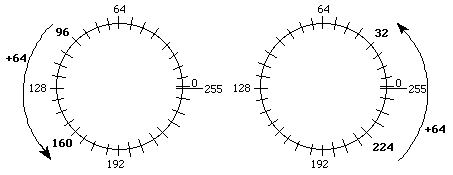
Figure 5-1: 8 bit unsigned addition.
For subtraction, we start at the position of the first number
a move in a counterclockwise direction the number of steps equal
to the second number. For example, if 160-64 is performed in 8
bit unsigned precision, the correct result of 96 is obtained (carry
bit will be 0.) On the other hand, if 32-64 is performed in 8
bit unsigned precision, the incorrect result of 224 is obtained
(carry bit will be 1.)
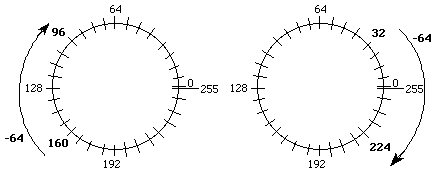
Figure 5-2: 8 bit unsigned subtraction.
In general, we see that the carry bit is set when we cross over
from 255 to 0 while adding or cross over from 0 to 255 while subtracting.
Observation: The carry bit, C, is set after an unsigned add or
subtract when the result is incorrect.
For an 8 bit signed number, the possible values range from -128
to 127. Again there is a discontinuity, but this time it exists
at the -128|127 interface, everywhere else adjacent numbers differ
by ±1. The meanings of the numbers with bit 7=1 are different
from unsigned, but we add and subtract signed numbers on the number
wheel in a similar way (e.g., addition of a positive number moves
clockwise.) Adding a negative number is the same as subtracting
a positive number hence this operation would cause a counterclockwise
motion. For example, if -32+64 is performed, the correct result
of 32 is obtained. In this case, the overflow bit will be 0 signifying
the answer is correct. On the other hand, if 96+64 is performed,
the incorrect result of -96 is obtained. In this case, the overflow
bit will be 1 signifying the answer is wrong.
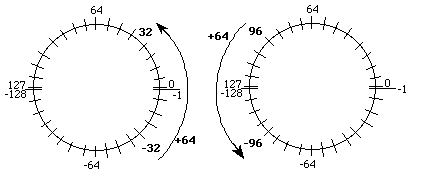
Figure 5-3: 8 bit signed addition.
For subtracting signed numbers, we again move in a counterclockwise direction. Subtracting a negative number is the same as adding a positive number hence this operation would cause a clockwise motion. For example, if 32-64 is performed, the correct result of -32 is obtained (overflow bit will be 0.) On the other hand, if -96-64 is performed, the incorrect result of 96 is obtained (overflow bit will be 1.)
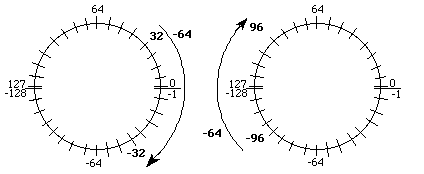
Figure 5-4: 8 bit signed subtraction.
In general, we see that the overflow bit is set when we cross
over from 127 to -128 while adding or cross over from -128 to
127 while subtracting.
Observation: The overflow bit, V, is set after a signed add or
subtract when the result is incorrect.
Another way to determine the overflow bit after an addition is
to consider the carry out of bit 6. The V bit will be set of there
is a carry out of bit 6 (into bit 7) but no carry out of bit 7
(into the C bit). It is also set if there is no carry out of bit
6 but there is a carry out of bit 7. Let X7,X6,X5,X4,X3,X2,X1,X0
and M7,M6,M5,M4,M3,M2,M1,M0 be the individual binary bits of the
two 8 bit numbers which are to be added, and let R7,R6,R5,R4,R3,R2,R1,R0
be individual binary bits of the 8 bit sum. Then, the 4 condition
code bits after an addition are shown in Table 5.10.
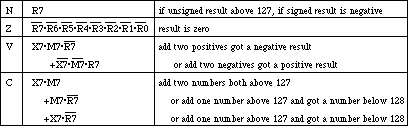
Table 5.10. Condition code bits after an 8 bit addition operation.
Let the result R be the result of the subtraction X-M. Then, the
4 condition code bits are shown in Table 5.11.
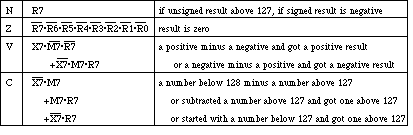
Table 5-11. Condition code bits after an 8 bit subtraction operation.
Common Error: Ignoring overflow (signed or unsigned) can result in significant errors.
Observation: Microcomputers have two sets of conditional branch
instructions (if statements) which make program decisions based
on either the C or V bit.
Common Error: An error will occur if you unsigned conditional
branch instructions (if statements) after operating on signed
numbers, and vice-versa.
There are some applications where arithmetic errors are not possible.
For example if we had two 8 bit unsigned numbers that we knew
were in the range of 0 to 100, then no overflow is possible when
they are added together.
Typically the numbers we are processing are either signed or unsigned
(but not both), so we need only consider the corresponding C or
V bit (but not both the C and V bits at the same time.) In other
words, if the two numbers are unsigned, then we look at the C
bit and ignore the V bit. Conversely, if the two numbers are signed,
then we look at the V bit and ignore the C bit. There are two
appropriate mechanisms to deal with the potential for arithmetic
errors when adding and subtracting. The first mechanism, used
by most compilers, is called promotion. Promotion involves increasing
the precision of the input numbers, and performing the operation
at that higher precision. An error can still occur if the result
is stored back into the smaller precision. Fortunately, the program
has the ability to test the intermediate result to see if it will
fit into the smaller precision. To promote an unsigned number
we add zero’s to the left side. In a previous example, we added
the unsigned 8 bit 224 to 64, and got the wrong result of 32.
With promotion we first convert the two 8 bit numbers to 16 bits,
then add.
We can check the 16 bit intermediate result (e.g., 228) to see
if the answer will fit back into the 8 bit result. In the following
flowchart, X and M are 8 bit unsigned inputs, X16, M16, and R16
are 16 bit intermediate values, and R is an 8 bit unsigned output.
The oval symbol represents the entry and exit points, the rectangle
is used for calculations, and the diamond shows a decision. Later
in the book we will use parallelograms and trapezoids to perform
input/output functions.
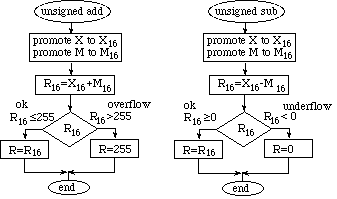
Figure 5-5: Promotion can be used to avoid overflow and underflow.
To promote a signed number, we duplicate the sign bit as we add
binary digits to the left side. Earlier, we performed the 8 bit
signed operation -96-64 and got a signed overflow. With promotion
we first convert the two numbers to 16 bits, then subtract.
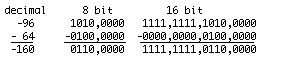
We can check the 16 bit intermediate result (e.g., -160) to see
if the answer will fit back into the 8 bit result. In the following
flowchart, X and M are 8 bit signed inputs, X16, M16, and R16
are 16 bit signed intermediate values, and R is an 8 bit signed
output.
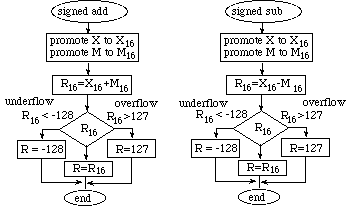
Figure 5-6: Promotion can be used to avoid overflow and underflow.
The other mechanism for handling addition and subtraction errors
is called ceiling and floor. It is analogous to movements inside
a room. If we try to move up (add a positive number or subtract
a negative number) the ceiling will prevent us from exceeding
the bounds of the room. Similarly, if we try to move down (subtract
a positive number or add a negative number) the floor will prevent
us from going too low. For our 8 bit addition and subtraction,
we will prevent the 0 to 255 and 255 to 0 crossovers for unsigned
operations and -128 to +127 and +127 to -128 crossovers for signed
operations. These operations are described by the following flowcharts.
If the carry bit is set after an unsigned addition the result
is adjusted to the largest possible unsigned number (ceiling).
If the carry bit is set after an unsigned subtraction, the result
is adjusted to the smallest possible unsigned number (floor.)
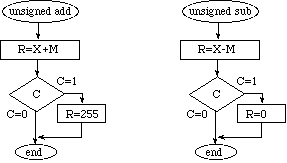
Figure 5-7: In assembly language we can detect overflow and underflow.
If the overflow bit is set after a signed operation the result
is adjusted to the largest (ceiling) or smallest (floor) possible
signed number depending on whether it was a -128 to 127 cross
over (N=0) or 127 to -128 cross over (N=1). Notice that after
a signed overflow, bit 7 of the result is always wrong because
there was a cross over.
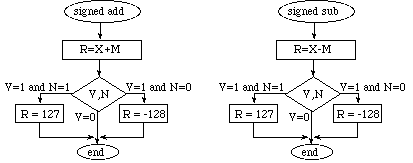
Figure 5-8: In assembly language we can detect overflow and underflow.

No comments:
Post a Comment